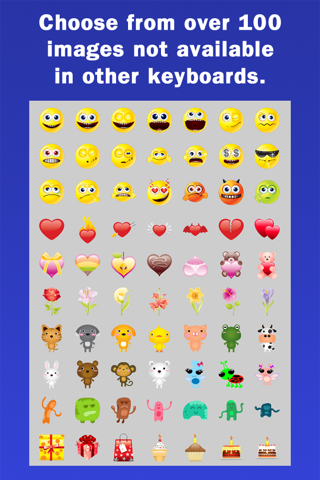Smileys & Emoji Keyboard - Supersized GIFs Edition app for iPhone and iPad
Developer: Toms Apps, LLC
First release : 17 Oct 2014
App size: 5.93 Mb
Tired of tiny emoji in your messages? Get Supersized Smileys & Emoji to send to your friends.
The keyboard works in iMessage, WhatsApps, Messages, Mail and many other apps.
Just click on an image to copy, then paste it into your message.
To install the keyboard:
1. Launch the Settings app
2. Scroll down and select "General"
3. Scroll down and select "Keyboard"
4. Select "Keyboards"
5. Select "Add a New Keyboard"
6. Select "Smileys & Emoji"
7. Select "Keyboard - Smileys & Emoji"
8. Make sure that "Allow Full Access" is ON
The keyboard does not track or store anything you type; its completely private.
Apps that dont support pasting images wont work with the keyboard. They include Facebook Messenger, Snapchat, Skype, and Twitter.